Changelog
Stay up to date with our latest features and improvements
Crop Video, Custom Voice and More

- You can now crop video clips.
- Custom/cloned voices can be added using your own Eleven Labs API key.
- Export has been improved with a full screen progress to let you keep track of FPS and get tips on exporting.
- You can now export specific video clips, not just full video.
- Generate Notes now has writing style selection
- Main button actions like Crop, Detach Audio, Transcribe are now more obvious in the Inspector.
- Improved Clean Audio UI with multi-files cleaning.
Apr 9, 2025
Learn more →
Multi-Track Editing, AI Chat Multi-Edit and Improvements
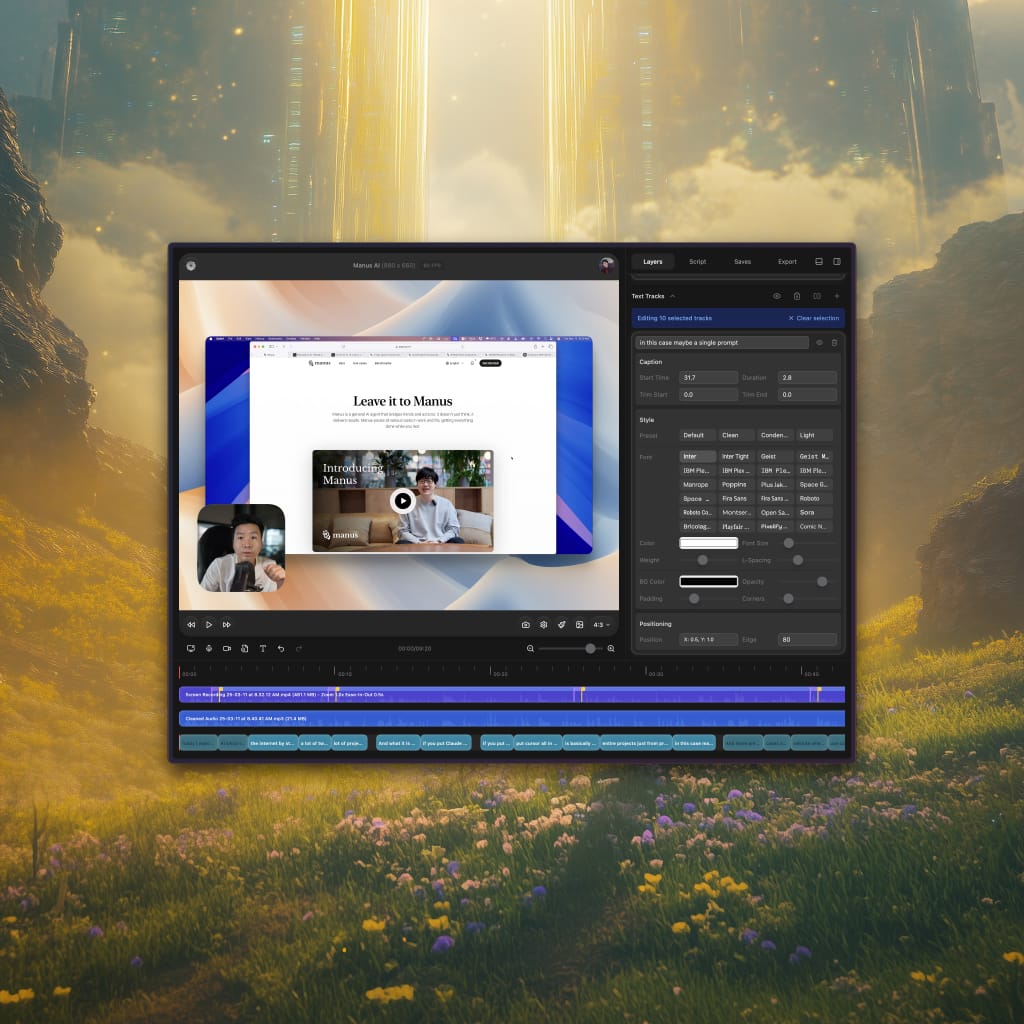
You can now work on multiple tracks at once, fix zooms without hassle, and enjoy a bunch of bug fixes to keep things running better. Here’s the breakdown:
- Multi-Track Editing: Edit several video clips, audio layers, and captions all together in DreamCut.
- AI Chat Multi-Edit: AI Chat can now handle edits across multiple video clips, audio tracks, captions, and global settings.
- Zoom Fix: When you split a video, the zoom on the second clip will start exactly where the first clip left off.
- Export Fixes:
- Fixed an issue where camera video would buffer during the first second of export.
- Resolved errors and infinite loops when adjusting camera options.
- Audio Fixes:
- Fixed problems with audio context errors.
- Improved how audio timestamps are created while using chat.
- Made selecting multiple audio tracks more accurate.
In short, editing’s now smoother, zooms behave better, and bugs affecting exporting and audio are sorted.
Mar 12, 2025
Zoom Overlay, Presets and New Fonts

Here’s what’s been added: quick zoom edits, style presets, and some new fonts to freshen things up. Let’s break it down:
- Zoom Overlay: Hover over the bottom right of the Preview to quickly edit or add zooms. Plus, default zooms are now applied right after recording.
- Presets: Set up popular styles for Captions, Camera, and Canvas with ease.
- Global and Clip-Specific Settings: You can now control styles for the whole video or tweak each clip individually.
- New Fonts: Added Geist, Geist Mono, Bricolage Grotesque, Sora, and IBM Plex (Sans, Condensed, Mono, Serif).
- Fixes: Canvas border radius, drop shadows, offset, camera radius, and captions now scale better at different resolutions.
In short, this update makes zooming easier, styling more flexible, and adds fresh font options while smoothing out some scaling issues.
Feb 20, 2025
Camera Layouts and Several Improvements

Here’s what’s new: updated camera layouts, better captions, and some fixes to make editing smoother. Let’s break it down:
- Choose camera presets and move the video canvas around within the layout.
- Add multiple captions with different styles and positions.
- Custom font styles are now in the Inspector.
- Captions now accurately animate word by word.
- Fixed caption timestamps when exporting chats.
- Better camera rendering when exporting Shorts.
- New shortcuts for transitions and video generation.
- Detaching audio automatically generates a transcription.
- Fixed audio trimming so the last seconds aren’t cut off.
- Improved how audio tracks split.
- Fixed export issues for projects without audio tracks.
In short, this update makes working with cameras, captions, and audio more flexible and fixes some annoying bugs.
Feb 3, 2025
New Font Options, New Wallpapers and Other Improvements

We've added some cool updates to make things smoother and give you more options to play with. Here's a quick breakdown:
- Font updates: You can now adjust font size, weight, style, and spacing.
- New wallpapers: 50 fresh ones to choose from.
- Video exporting: Long and short videos now have separate tabs, so no more waiting forever to render.
- Notes improvements:
- Big code blocks now open in a modal for better performance.
- Fixed those annoying extra spaces.
- Tracks: You can collapse them now to keep things tidy.
In short, this update gives you more design flexibility, better exporting, and a smoother way to manage notes and tracks.
Jan 9, 2025
New Video Player, Chat Improvements
.jpeg?alt=media&token=d747ef52-f923-446c-91ea-c21b4680b22e)
Here’s what’s new: A better way to review exported videos, smoother chats, and sharper exports.
-
New video player:
- Preview exported WebM files right in the app.
- Adjust playback speed or convert them to MP4 easily.
-
Chat tweaks:
- New buttons for prompts, copying, and regenerating—now right in the chat bubbles.
- Chat runs on the latest model, so replies are more spot-on.
-
Export updates:
- Videos export with better quality—sharper and smoother.
- Project names are now automatically added to exported files, keeping everything neat.
In short, exporting and chatting just got easier, and video editing is smoother than before.
Nov 26, 2024
New Wallpapers, Voices, Capture Canvas and Trim/Split

Here's what's new: they've added fresh wallpapers, voices, and some handy tools like Capture Canvas and Trim/Split to make editing a breeze. Let's break it down:
- 20 new wallpapers to choose from.
- 8 fresh voices available.
- Capture Canvas: Snap a screenshot of your video, perfect for articles or sharing on social media. Available starting Nov 4.
- Trim and split now works with video, audio, and captions.
Improvements:
- Trim and split features now work with audio and captions, not just video.
- You can maximize the Camera preview before recording.
- Export settings are saved, streamlining your workflow.
- Custom wallpapers and videos save properly.
- Export Shorts combines audio and video instantly.
- Improved audio syncing for trimmed content.
- Fixed several mobile user interface issues for a smoother experience.
Nov 16, 2024
Studio Sound, Normalize Audio and Improvements
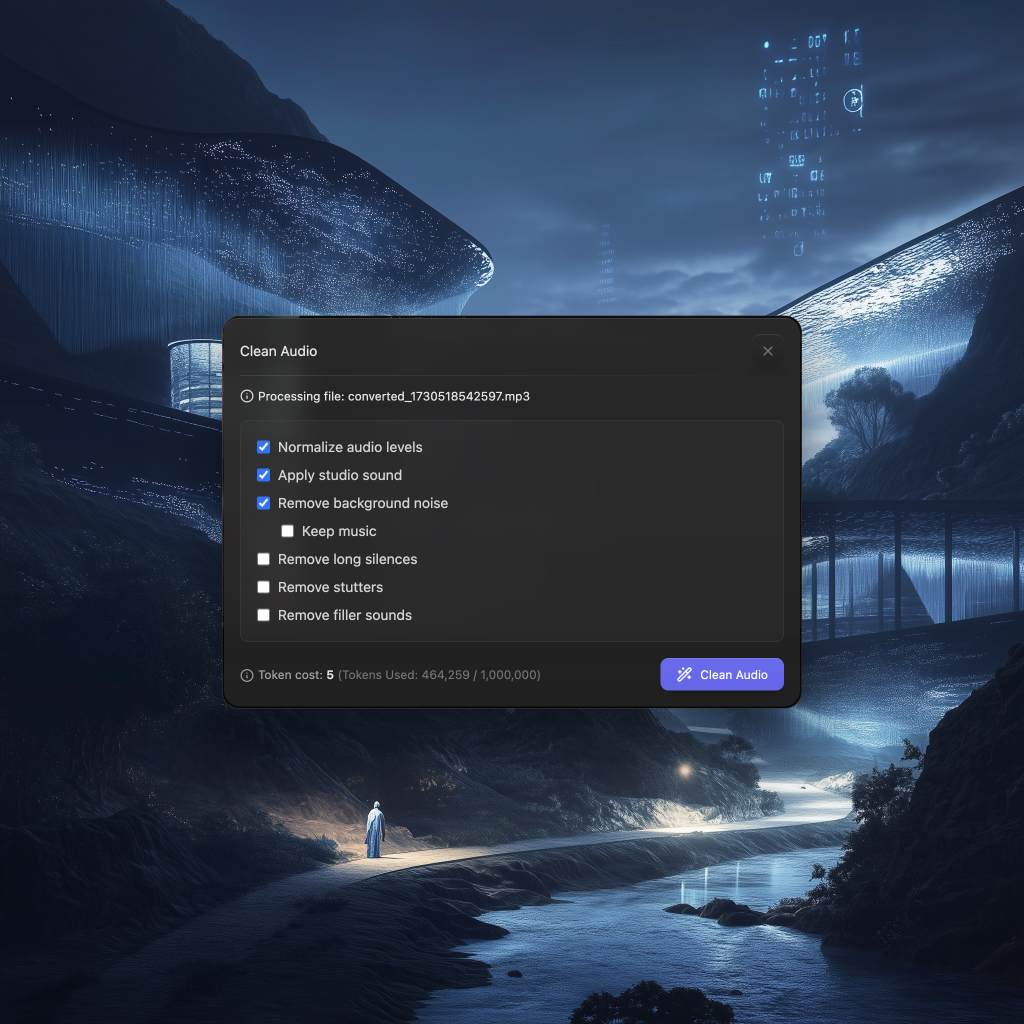
Here's what's new: audio features got an upgrade, making it easier to work with tracks. Captions are smoother, video recording is smarter, and some bugs are squashed for a better experience.
- Audio track tools: Studio Sound, Normalize Audio, and Remove Silences are now available.
- Captions animate word by word.
- Default font for captions matches the rest of the app with Inter.
- Videos now auto-generate captions when recorded or inserted.
- Detach audio instantly.
- Zoom position tooltip dismisses by clicking outside.
Bug fixes:
- Audio no longer plays after trimming.
- Speech to text works in the AI voice feature.
- Camera feed issue in Export Shorts fixed.
- Various UI issues on mobile resolved.
Nov 5, 2024
Learn more →
Record Camera

Here's a quick look at the new camera feature.
- Use the screen recording button to find and enable the new camera feature.
- If it's your first time, you may need to allow permissions and select your camera.
- Once enabled, the camera will be integrated into your video.
- Customize the camera tab by adjusting size, padding, and shape, like changing to a circle or portrait.
- You can tweak settings for individual clips, such as size and position, to ensure your content isn't blocked by the camera.
Nov 1, 2024
Generate AI Videos

You can now generate videos on DreamCut
This is what I've been using to create my background videos. It's using RunwayML with a Midjourney image. Add prompts like zoom, effects, environments to make the image come to life.
Combined with scripting and voices, it's incredibly easy to create shorts or just add b-rolls.
Oct 28, 2024
DreamCut UI
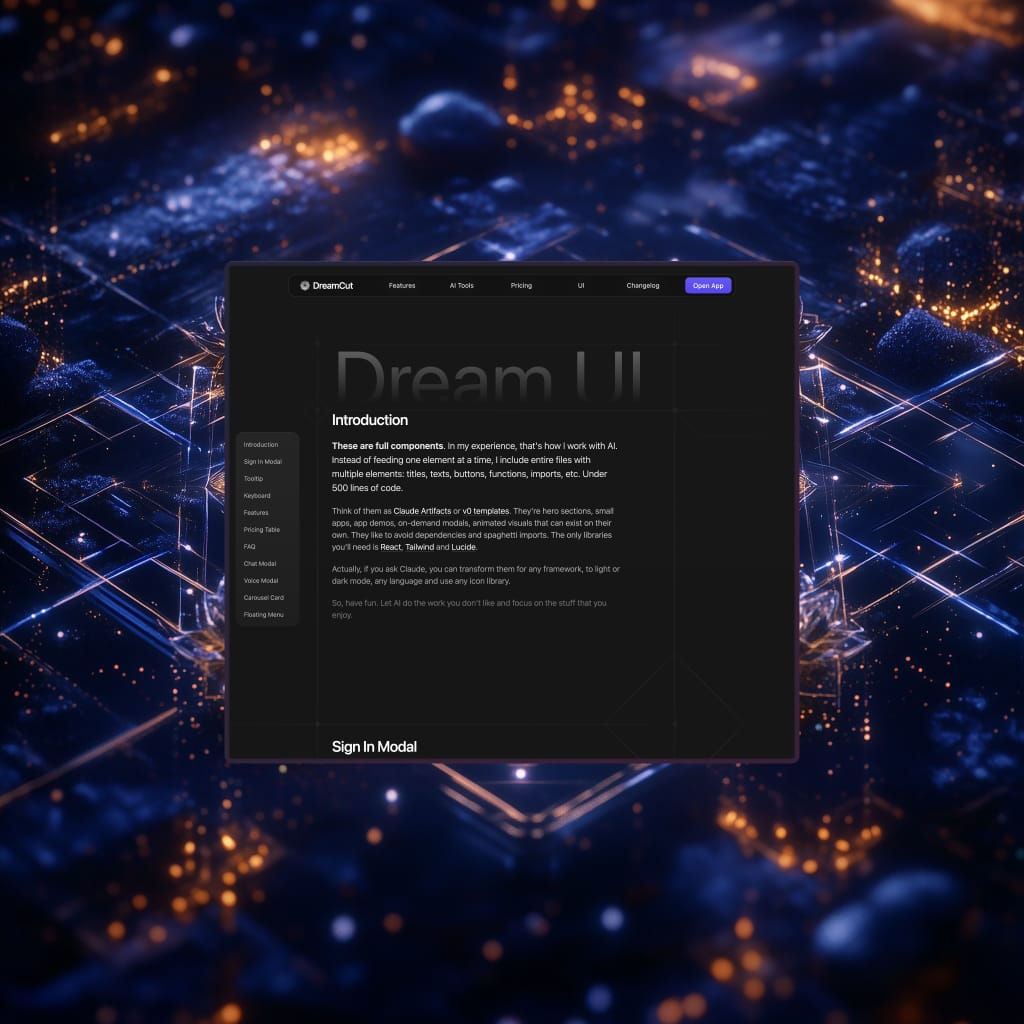
DreamCut UI is offering a selection of ready-to-use UI components in React, specially for those with early access. These components are pre-configured for DreamCut, making it simple for users to jump right in without building everything themselves.
- Ready-to-use UI components in React.
- Available only to early access users.
- Includes preview, code, and installation guidance.
This update aims to give early users a smoother start with built-in UI elements, making setup quick and easy.
Oct 9, 2024
Sign in with Google and Email
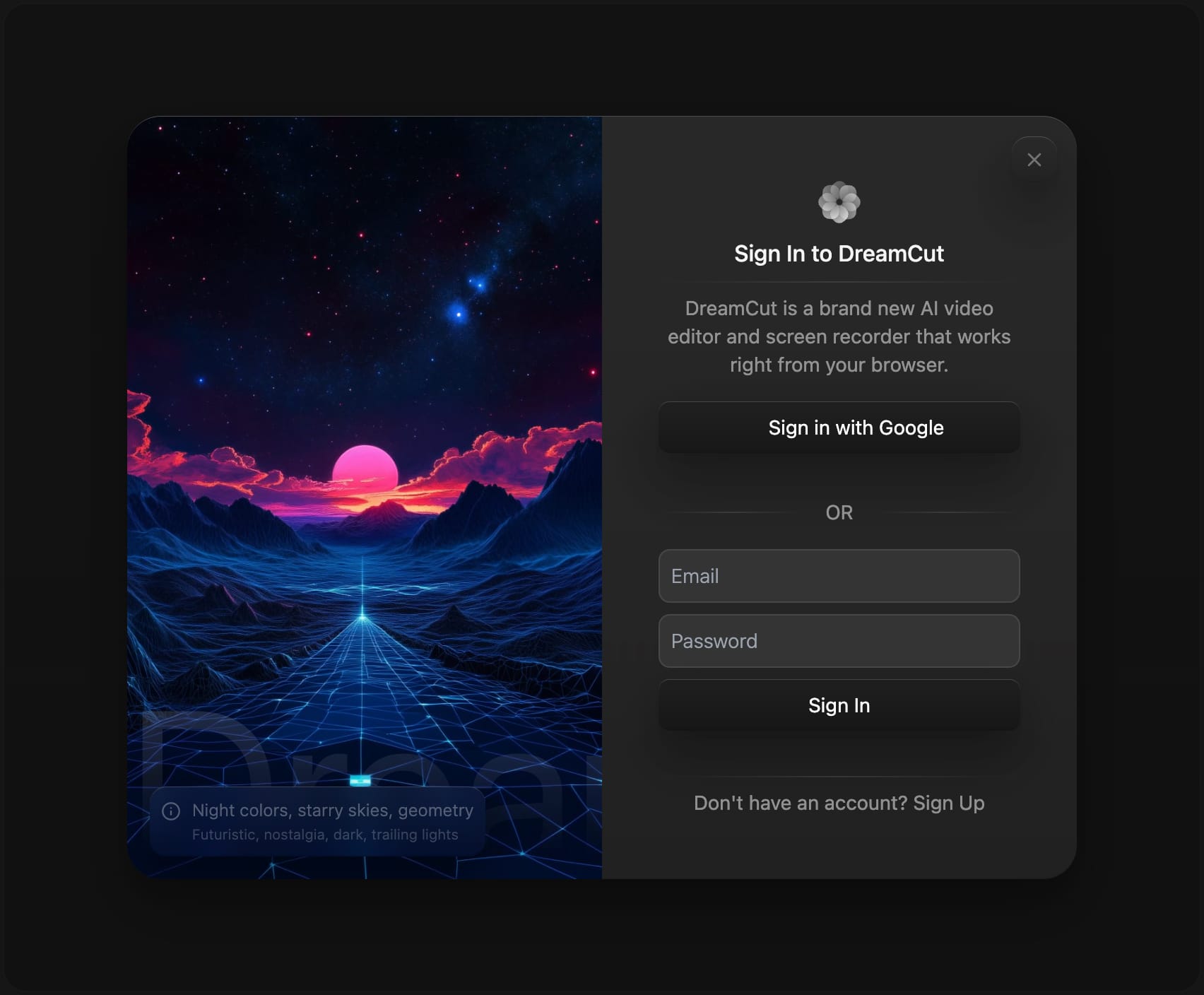
Now you can sign in with Google or your email for a smoother experience. This makes logging in or signing up much easier and quicker.
- Google Sign-In is now available for a hassle-free login.
- You can still use your email to access your account.
This update makes it simple to get started, whether you prefer Google or email for signing in.
Oct 8, 2024
Open Recent Projects
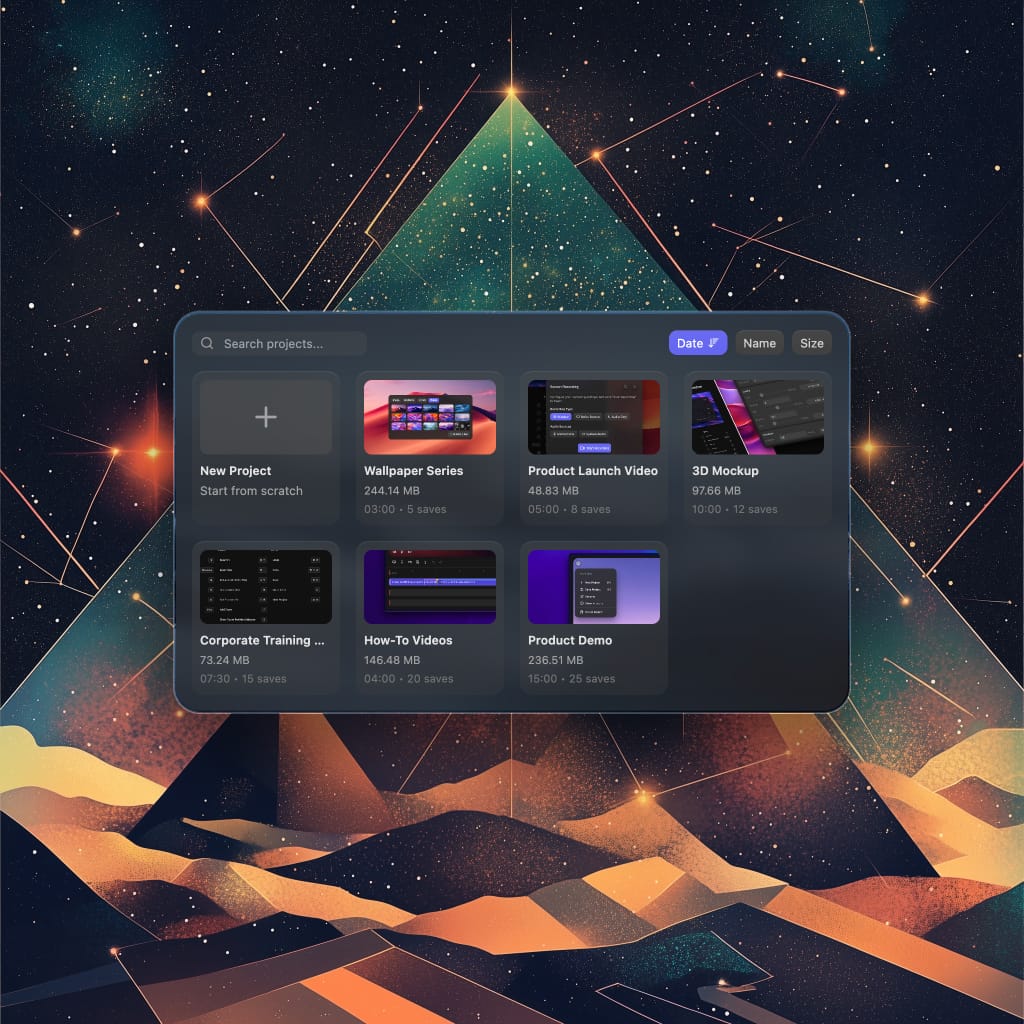
You can now open your recent projects with just a click. This makes it easy to jump back into what you were working on without any fuss.
- Quickly access the projects you recently worked on.
- Save time by opening recent projects directly.
This update is all about making it simple to get back to your recent work quickly and efficiently.
Oct 2, 2024
Generate Images with AI
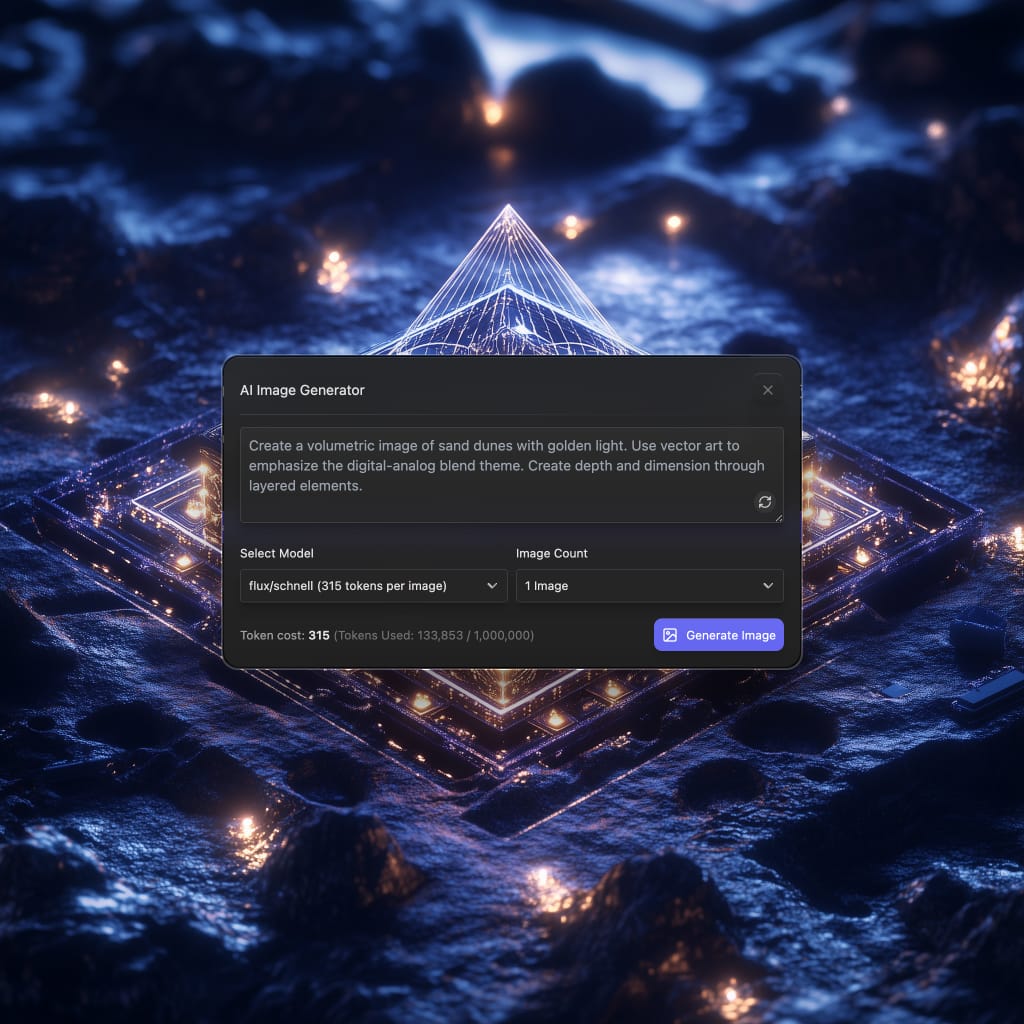
Now you can make images with AI using Flux or Stable Diffusion tools and turn those images into videos. It's a neat way to bring your creative ideas to life without too much hassle.
- Use either Flux or Stable Diffusion for image creation.
- Transform your AI-generated images into video formats.
- Expand your creative options with these tools.
This update makes it simple for users to explore and create visual content in a fun and engaging way.
Sep 25, 2024
Quick Transitions
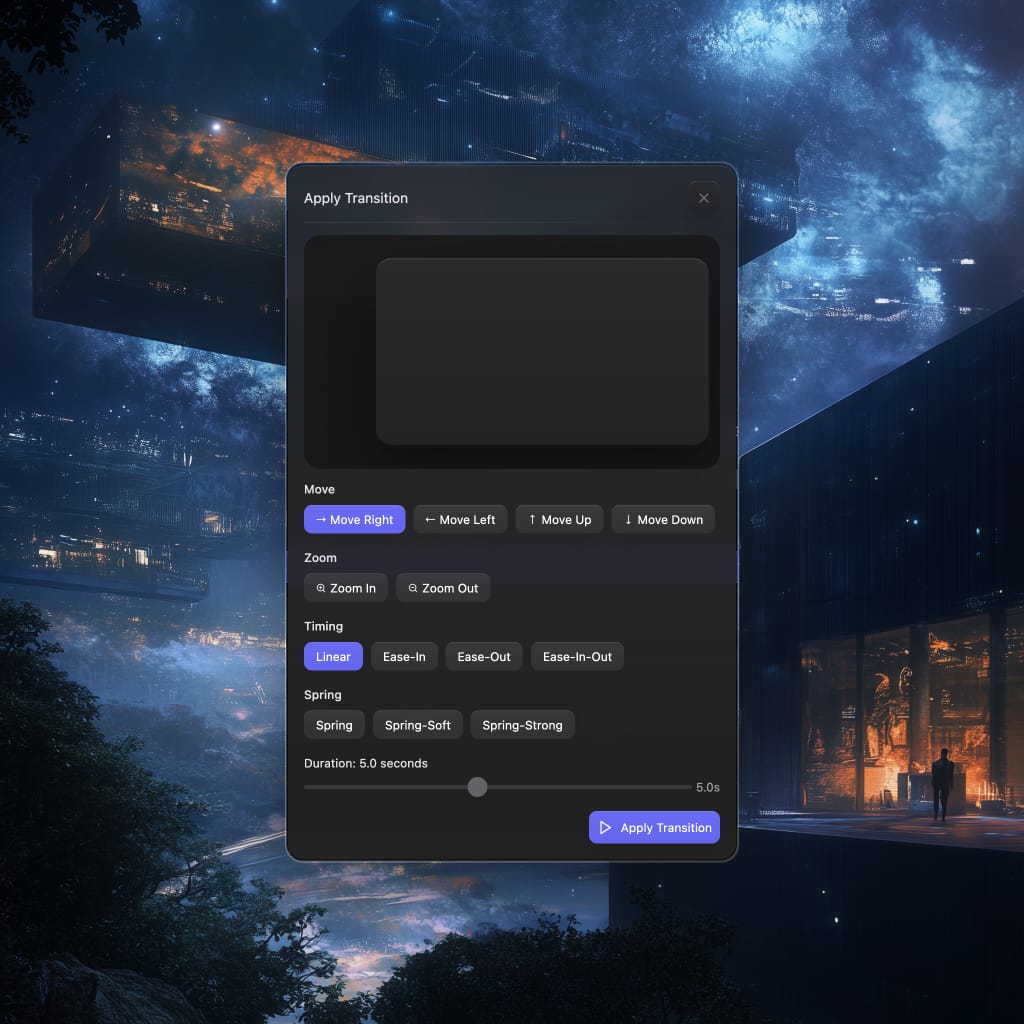
Quick Transitions make it easy to add preset effects like zoom in/out and slide to your videos. This feature is perfect for anyone looking to add a dynamic touch to their presentations without spending too much time on editing.
- Choose from preset transitions in your video editor.
- Options include zoom in, zoom out, and slide effects.
- Easily apply these transitions for smoother video presentations.
These transitions are designed to make your video presentations more engaging and visually appealing with minimal effort.
Sep 25, 2024
Learn more →
Media Search and Filter
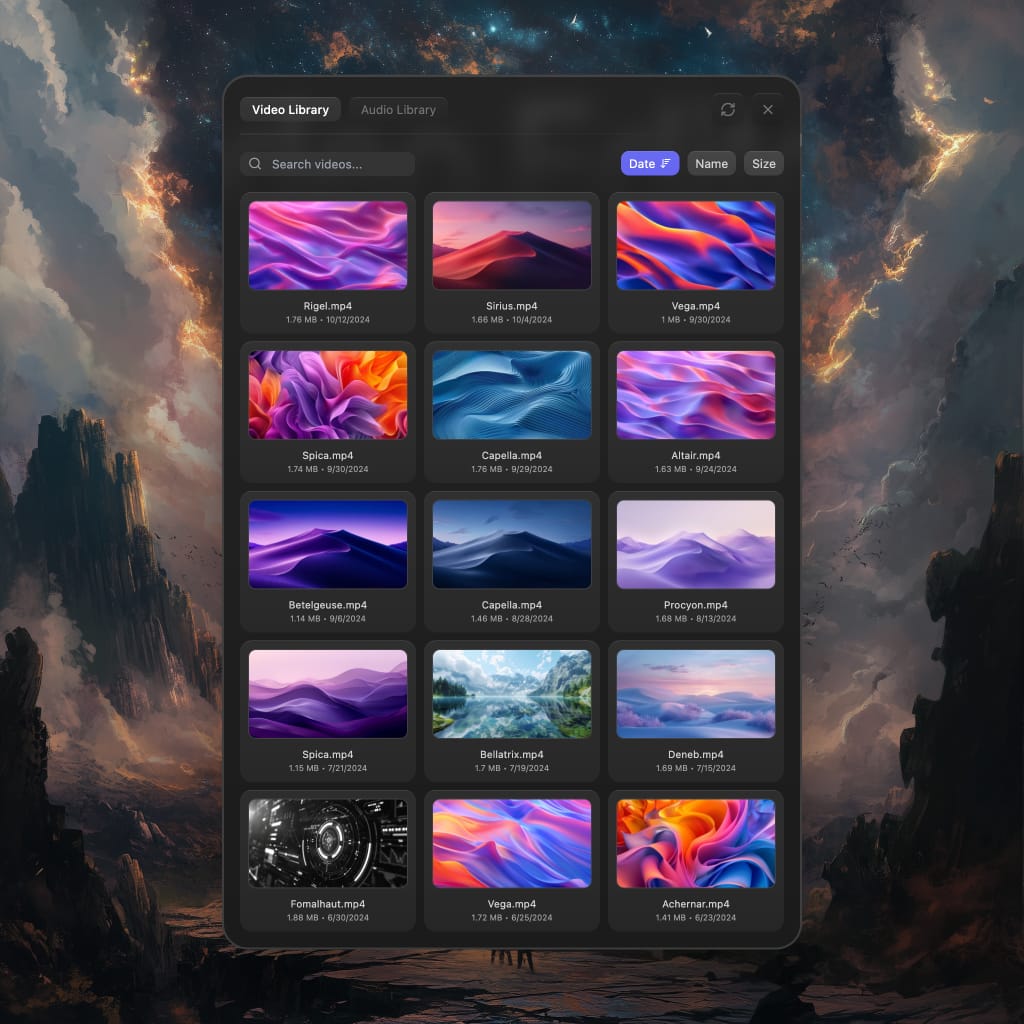
You can now search and filter through your media files with ease. This feature lets you find what you’re looking for quickly by using thumbnails to help with the process. It’s a handy way to keep your media organized and easy to access.
- Search through media files efficiently.
- Use filters to narrow down your choices.
- View thumbnails for quick identification.
With this update, managing your media collection is simple and straightforward.
Sep 23, 2024
Profile Stats

Now you can keep an eye on your profile stats to see how many tokens, storage, and minutes you've used. This makes it easy to manage your resources and stay within your limits.
- Track your token usage to avoid surprises.
- Monitor storage to keep your projects organized.
- Check minutes used to plan your time better.
With these stats, managing your account is a breeze!
Sep 15, 2024
New Background Videos Added
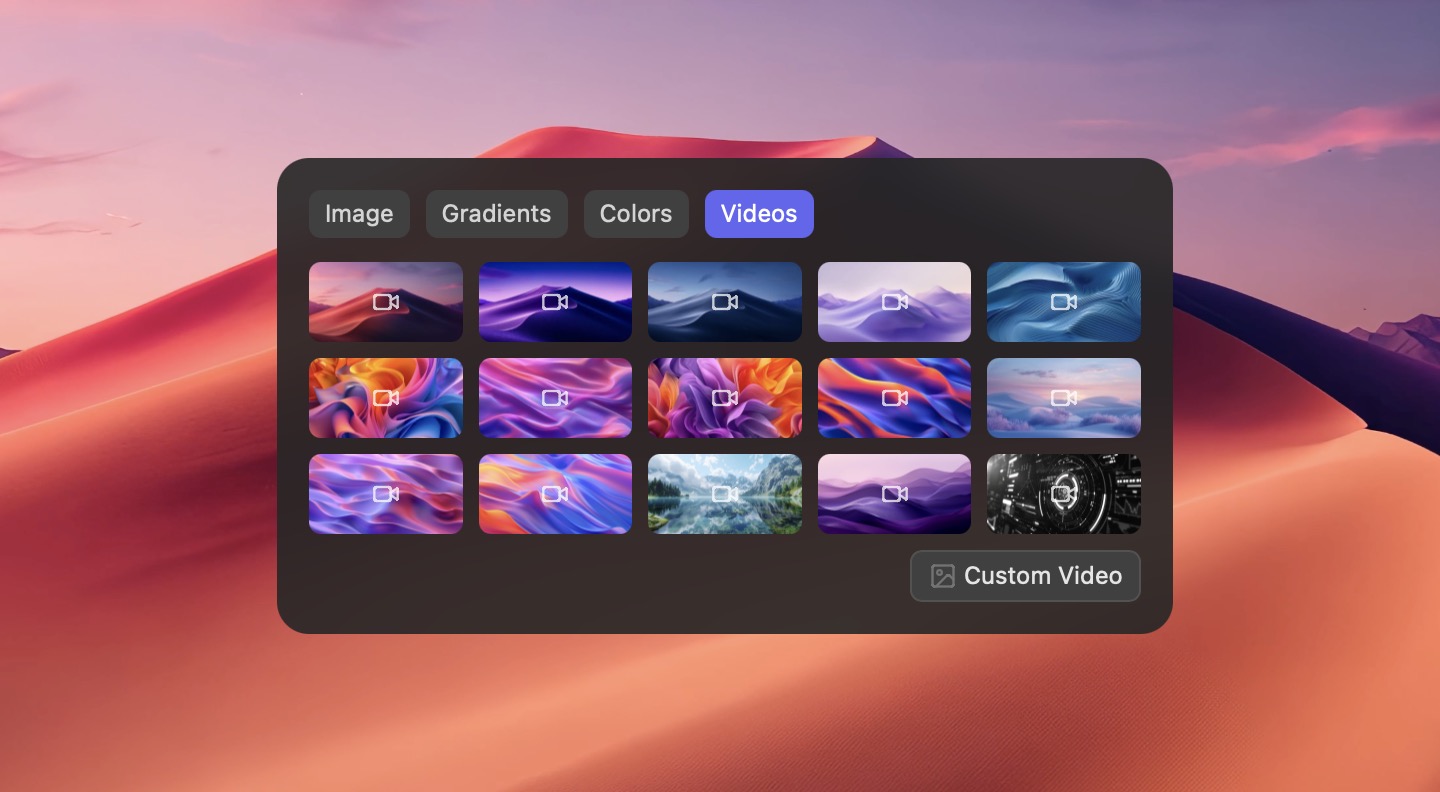
New background videos are now available for use in your projects, adding more visual options. These high-quality videos can be easily applied as backgrounds on your canvas.
- Navigate to the background menu in the Preview Canvas.
- Click on the "Videos" tab.
- Explore and choose the video that suits your project best.
Enjoy experimenting with these new videos and seeing how they contribute to your creative work!
Sep 6, 2024
Zoom Position and Spring Animation

New video editing tools now offer better control over zoom effects and animations for smoother transitions and a more polished appearance in your videos.
- Zoom Precision: The Zoom Position Selector helps you focus and transition with ease.
- Fluid Animations: Access three spring settings for natural zoom effects.
- Creative Flexibility: Tailor zooms to fit your content, ideal for tutorials and presentations.
- Ongoing Improvements: We're focused on enhancing your editing experience with these features.
Give these new tools a shot to see how they can improve your video projects!
Aug 19, 2024
Load Project on Refresh
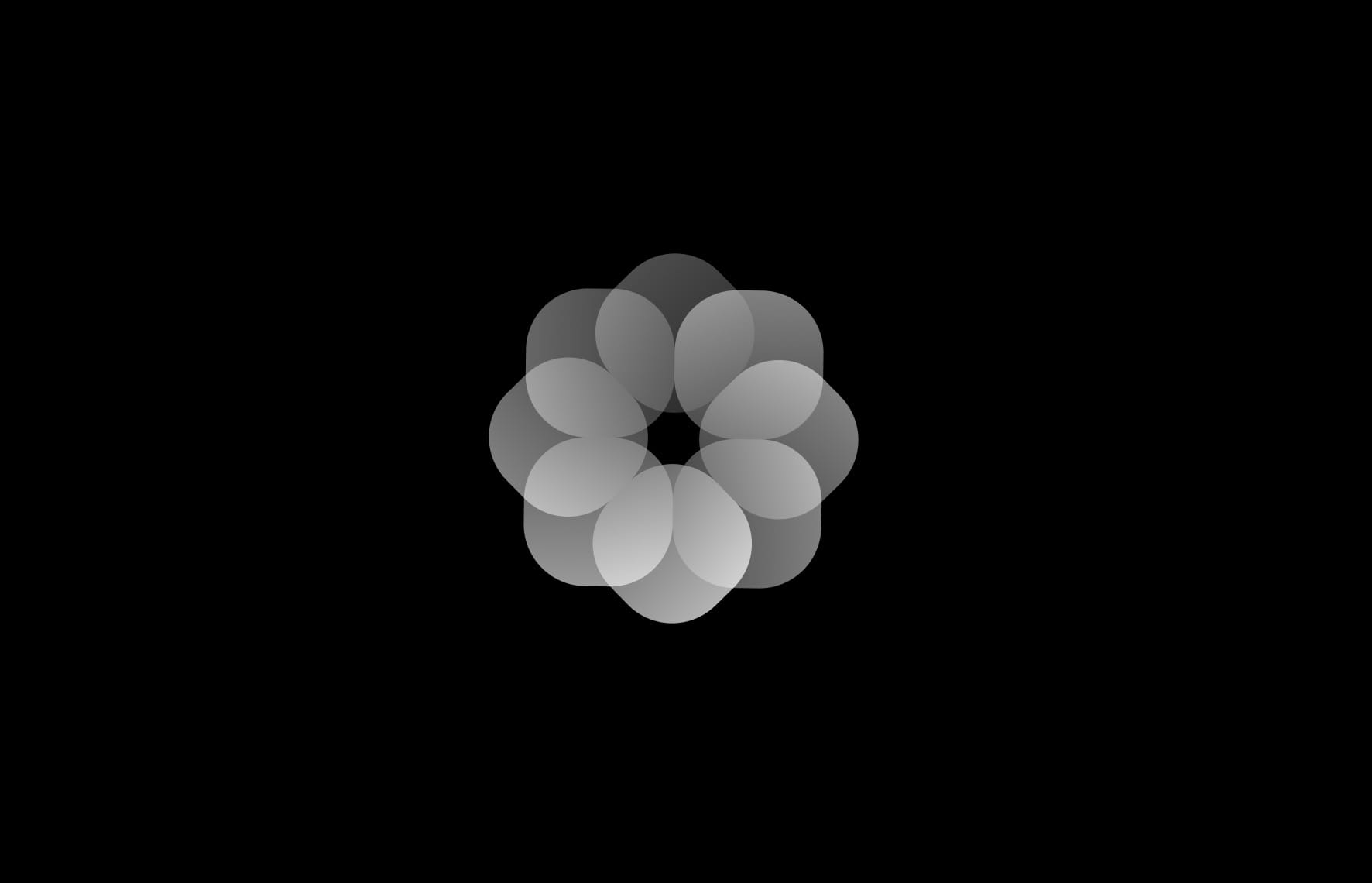
Page refreshes are now smoother for your video projects, ensuring your work loads without a hitch. This update improves reliability and reduces the chance of losing progress, making editing more stress-free.
- Seamless Loading: Refreshing the page won't disrupt your project; it loads smoothly.
- Figma-Like Experience: Inspired by Figma, we aim for easy auto-saving and versioning.
- Status Update: No real-time collaboration yet, but we're ahead of many offline editors.
- Importance: Simplifies editing, letting you focus on creativity without worries.
Enjoy more seamless editing with these improvements!
Aug 18, 2024
Project Menu
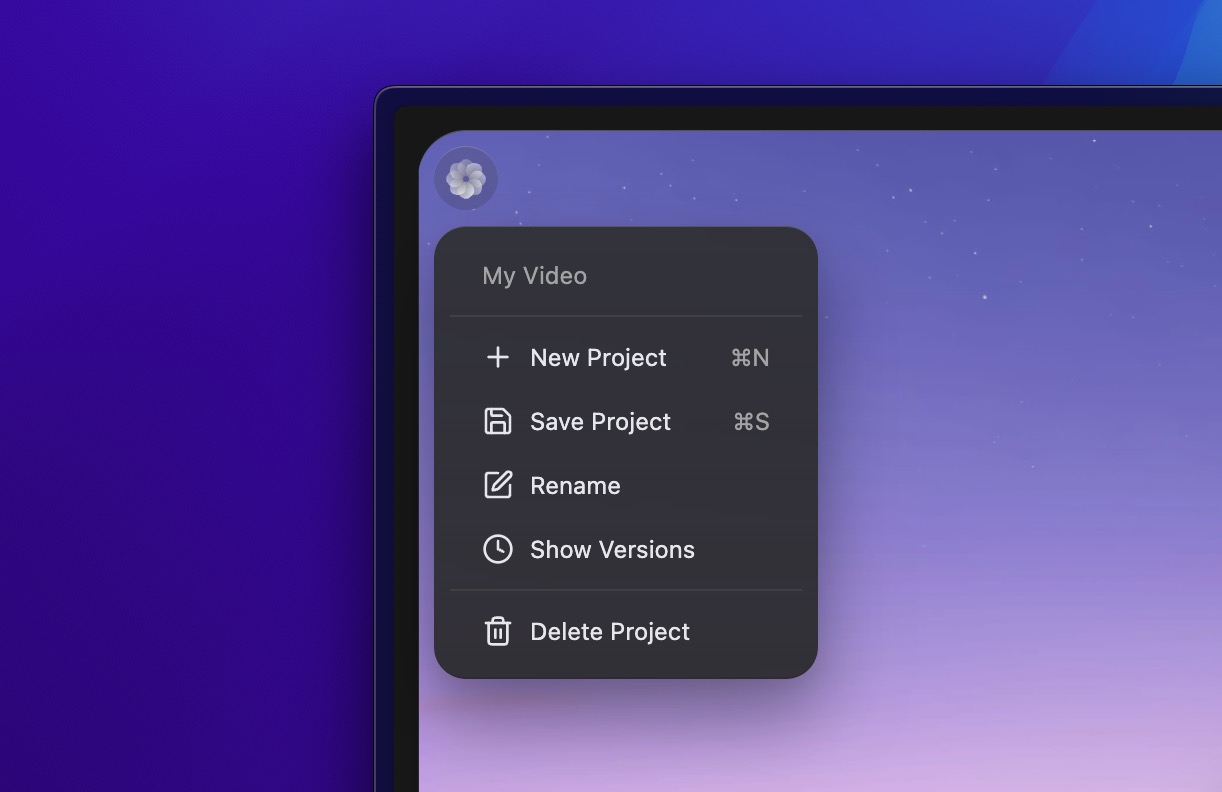
A new menu has been added to help manage projects more easily. This update simplifies tasks like renaming projects, checking different versions, and starting new ones.
- A new menu is now available in the top left corner for easier access.
- Swiftly change your project's name without any complications.
- Quickly view and manage different project versions.
- Begin a new project at any time when you want to start fresh.
These changes aim to make project management straightforward.
Aug 17, 2024
Split Video Tracks
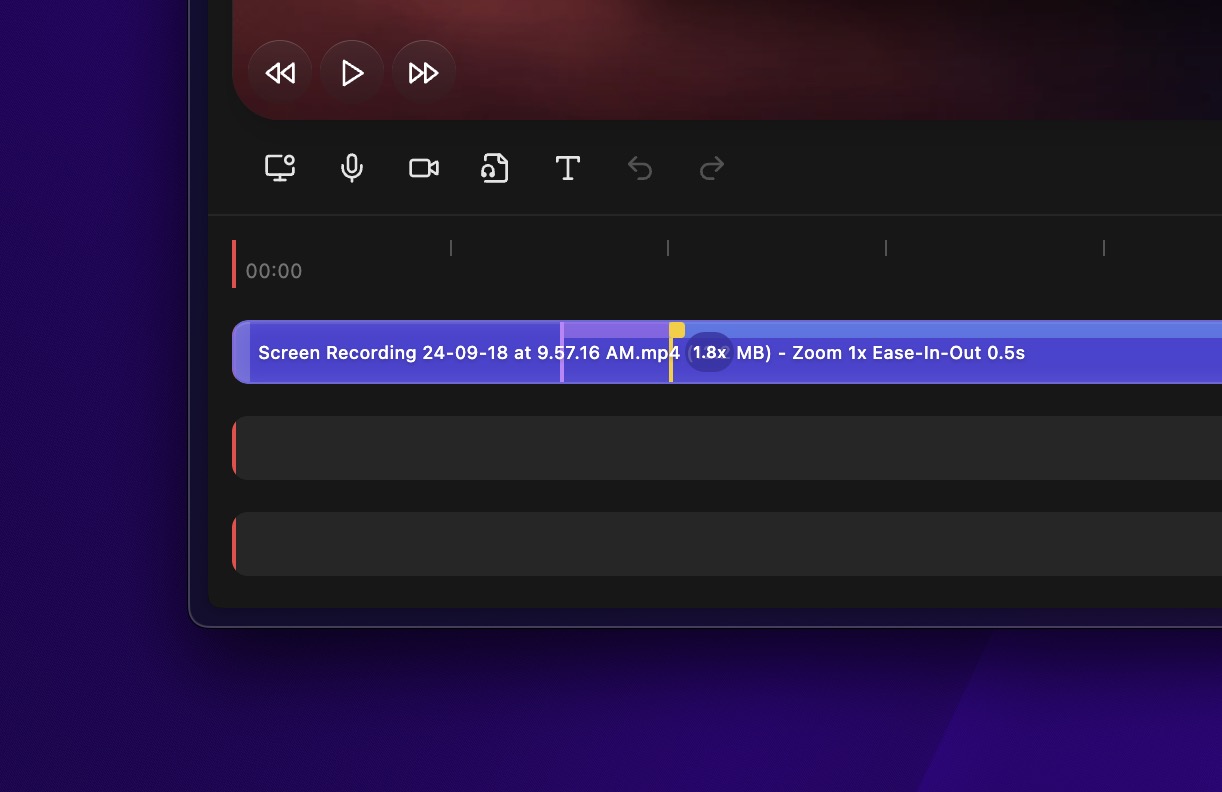
This update introduces a quick and easy way to split video tracks during editing. With a simple keystroke, users can enhance their editing workflow by managing multiple clips more efficiently.
- Press the 'S' key to split video tracks instantly.
- Combine splitting with trimming for smooth editing.
- Achieve professional-quality edits with minimal effort.
These new features are designed to simplify the editing process and enhance creativity.
Aug 16, 2024
Learn more →
Zoom Transitions
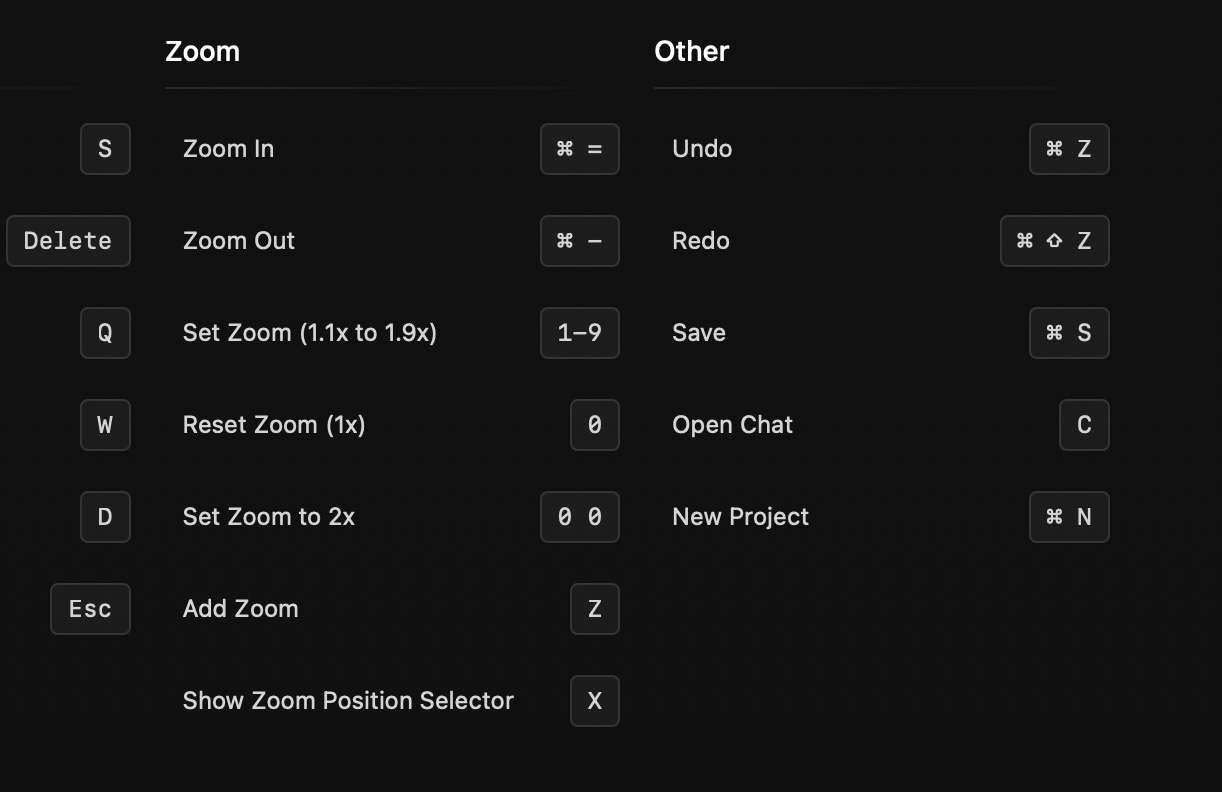
You can now add a zoom effect to your videos using keys 1-0. This feature allows you to set a zoom animation with just one click and offers customization options like zoom type, position, time, duration, and animation timing.
- Customize the zoom type for different effects.
- Adjust the position to focus on specific areas.
- Set the timing and duration to match your content.
- Fine-tune animation for a smooth transition.
This update aims to make adding zooms to your videos quick and easy.
Aug 15, 2024
Audio Only Recording
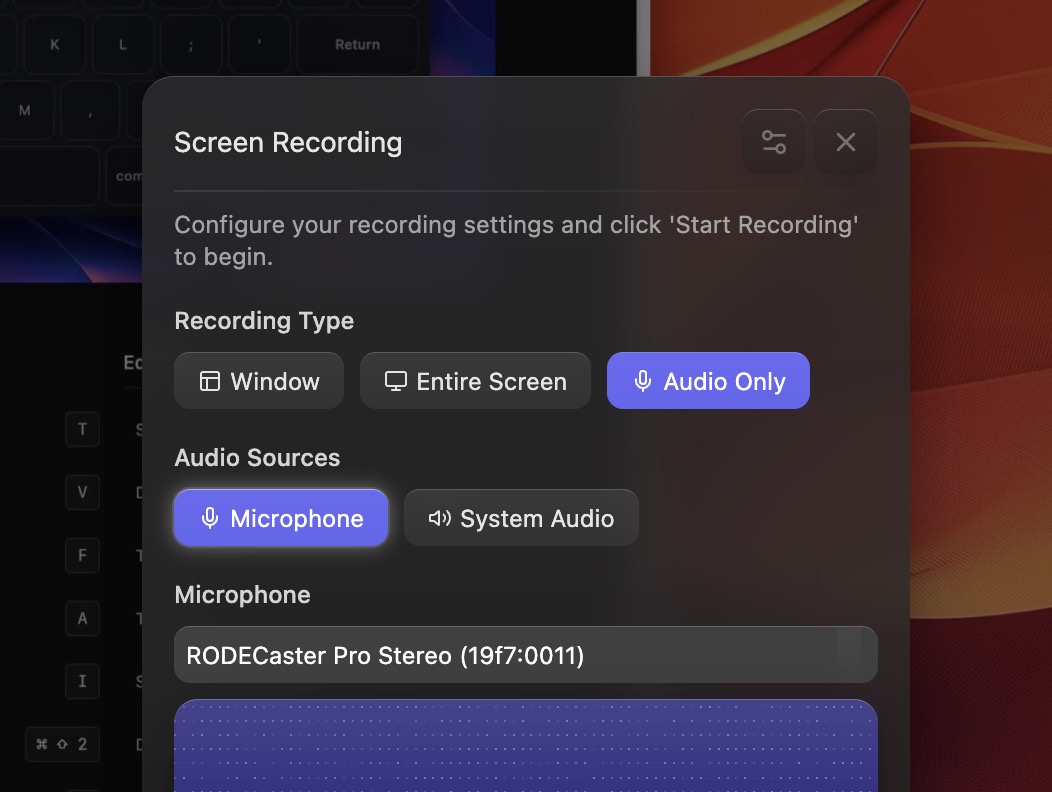
This update introduces the option to record audio only, providing more flexibility for creating content that focuses on sound, such as podcasts and voiceovers. Automatic captions are added to the audio track, making it easy to create clear and accessible audio content.
- Record just the audio from the Screen Recording screen.
- Captions are automatically included with your audio.
- Ideal for audio-focused projects like podcasts.
- Offers versatile options for content creation.
Try out this new feature to see how it can simplify your audio recording needs!
Aug 14, 2024
Recording and Exporting Improvements

Recent improvements focus on making recording and exporting more reliable and user-friendly. Addressing previous issues with empty audio, these updates bring better notifications and error messages to keep users informed. Additional options for converting webm to mp4 files have been introduced, ensuring smoother transitions between formats.
- Fixed issues causing empty audio during recording and exporting.
- Improved notifications and error messages for better clarity.
- Added more fallback options for converting webm to mp4.
These updates aim to streamline your workflow, making it easier and more dependable.
Aug 13, 2024
Background Images and Gradients
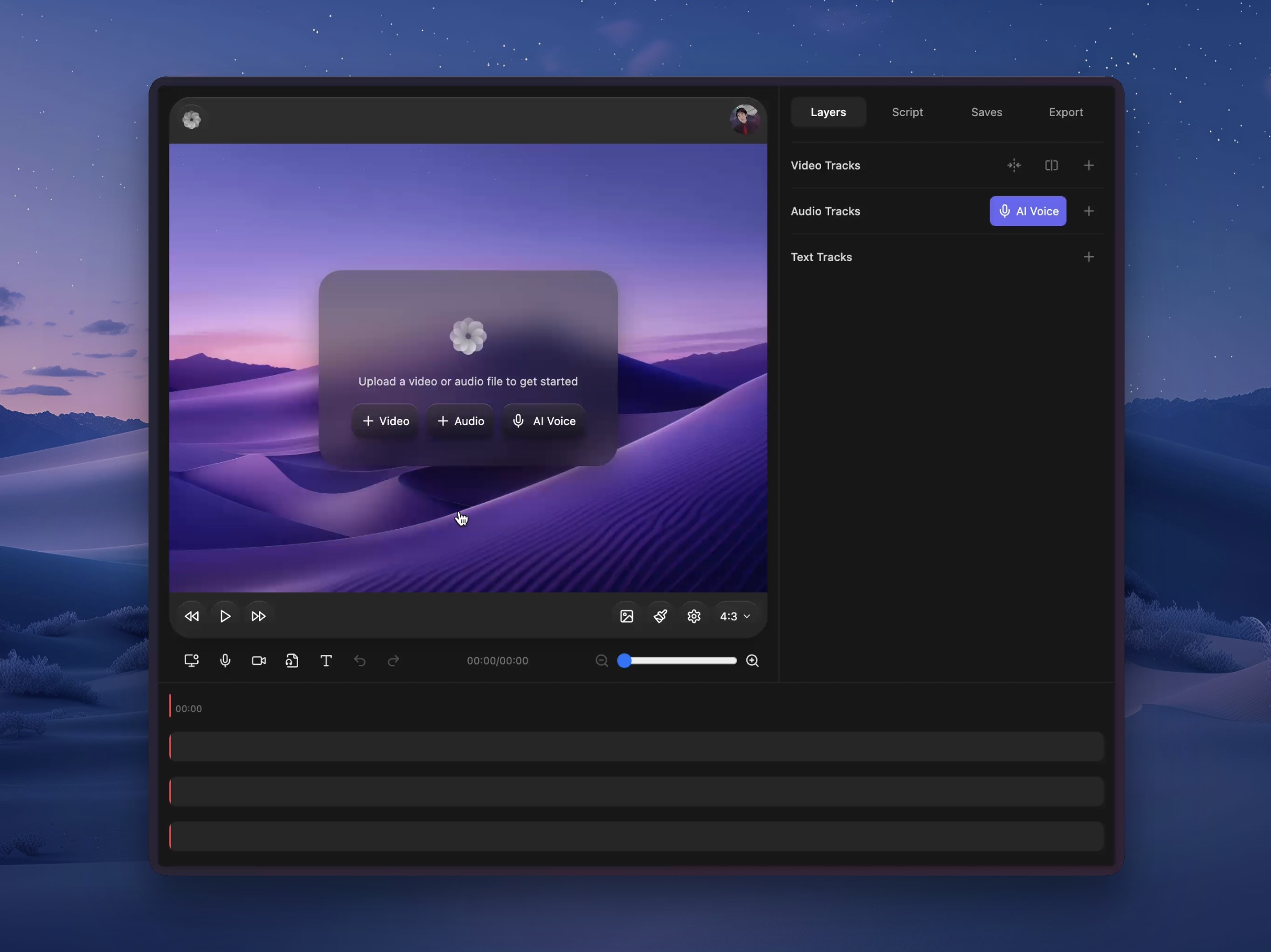
We've got a neat update for your creative projects. You can now choose from a preset collection of wallpapers and gradients. If you want something more personal, feel free to upload your own images or tweak the gradient colors to fit your style.
Here's how it works:
- Presets: Dive into our selection of ready-made wallpapers and gradients to instantly enhance your canvas.
- Customization: Prefer a personal touch? Upload your own images or adjust gradient colors to get the perfect look.
These options are all about giving you the flexibility to match your project's vibe. Can't wait to see what you come up with!
Aug 12, 2024
Script Captions and Notes
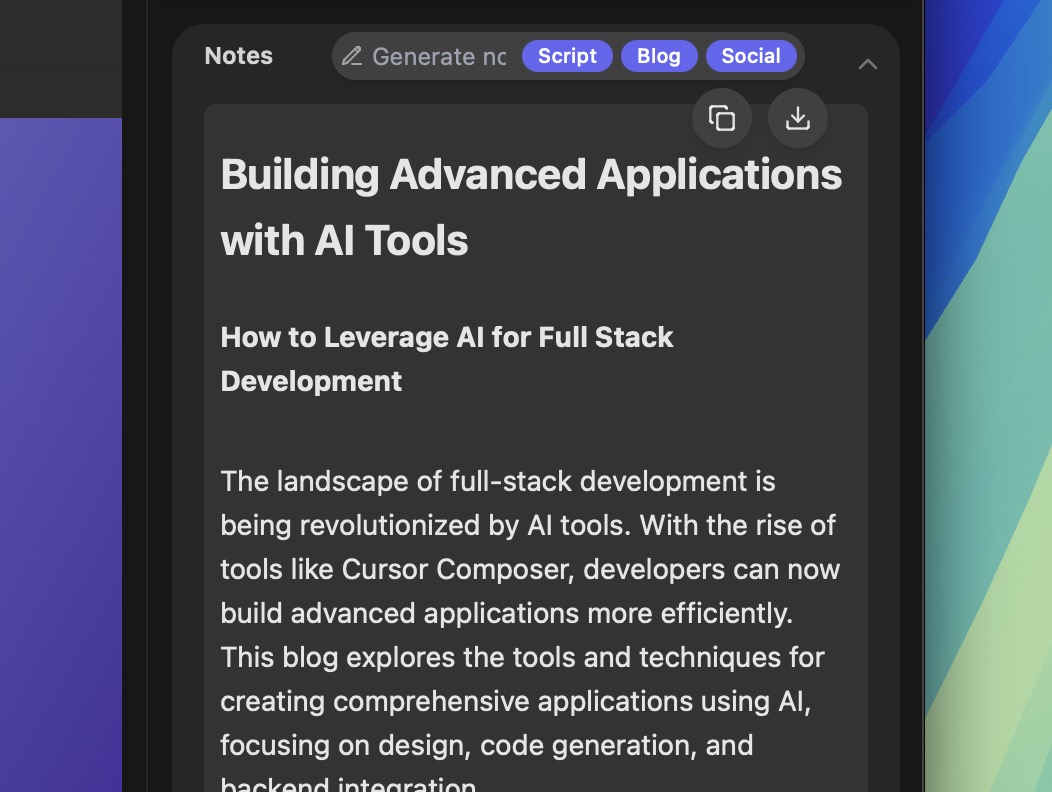
Script Captions and Notes now make focusing on your video's text easier. All text tracks can be edited inline with an intuitive interface. Additionally, you can independently write your video script using Notes in Markdown.
- Directly edit text tracks within a readable interface.
- Write scripts separately using Markdown Notes.
This update streamlines the scriptwriting process, making video production smoother.
Aug 11, 2024
Advanced Recording Options
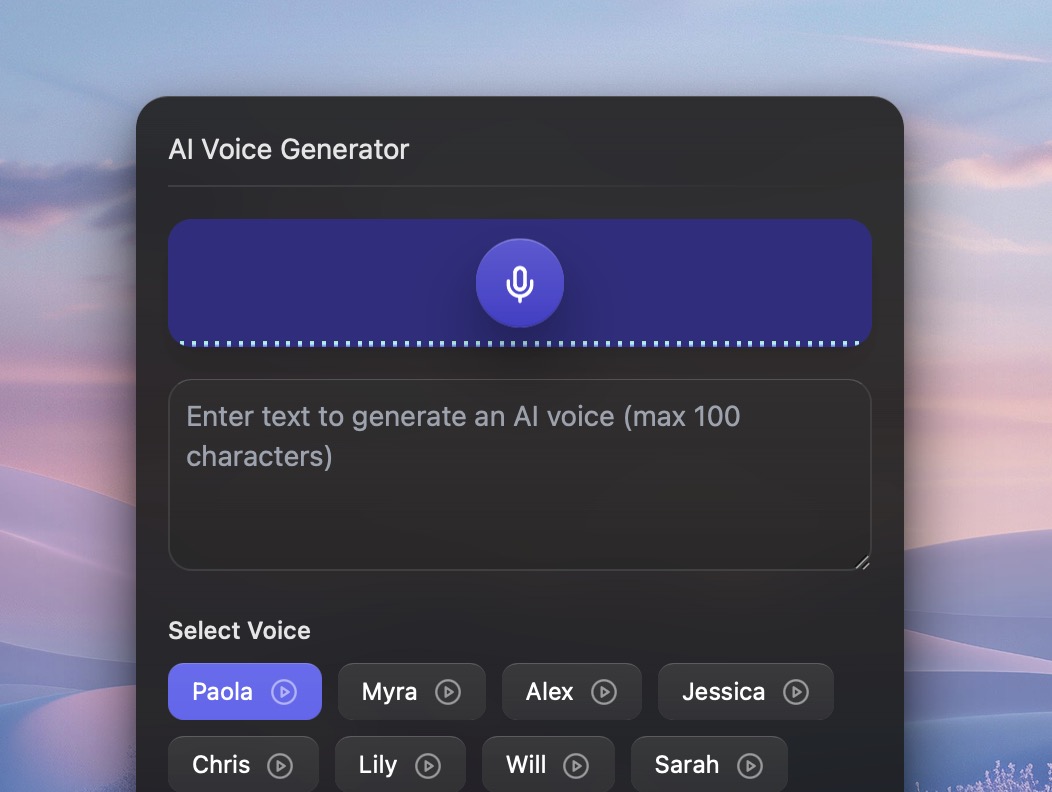
This update offers new ways to tweak video and audio quality when screen recording, along with a handy tool to check voice levels. It’s all about making your recordings look and sound better.
- Video Quality Options: Pick from different settings for clear and crisp videos.
- Audio Quality Options: Adjust audio settings for clearer sound.
- Voice Waveform Tester: Check audio levels before you hit record.
These tools let users fine-tune their recordings to get just the right output.
Aug 9, 2024
Multiple Saves and Versioning
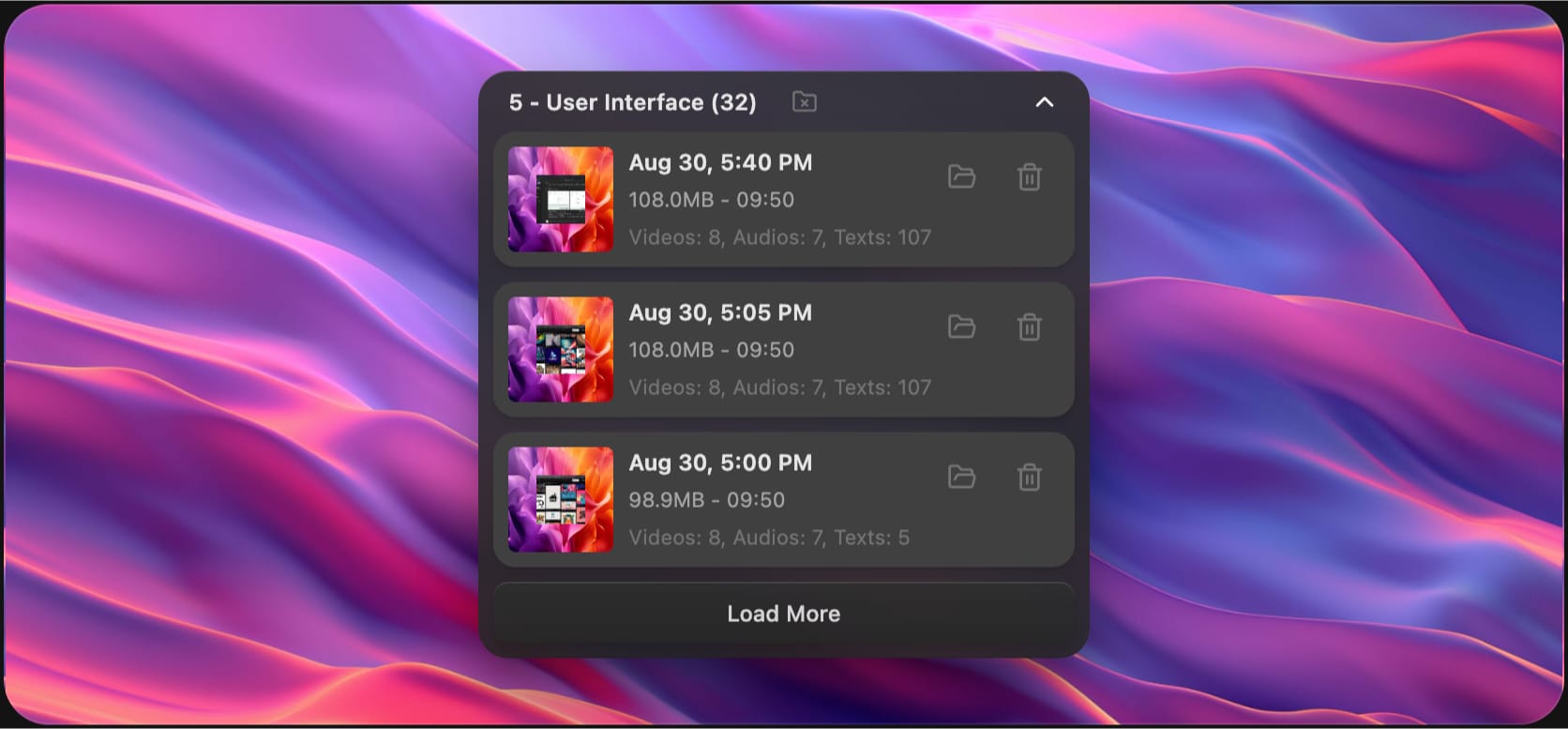
You can now save different versions of the same project. This means you can try new things without losing your original work. It's perfect for experimenting or going back to an earlier version when needed.
- Save multiple versions of a project easily.
- Experiment freely without losing original work.
- Switch between versions whenever you want.
This update makes it simple to manage your projects and try new ideas without any risk.
Aug 4, 2024
Learn more →
Video Canvas

You can now pick what shape your video will be with the new aspect ratio option. It also shows different colors, like gray and black, so you know what's part of the video and what's not.
- Choose the aspect ratio that works for your video.
- Gray and black colors help you see video boundaries.
This update makes setting up your video canvas clear and simple.
Aug 3, 2024
Keyboard shortcuts
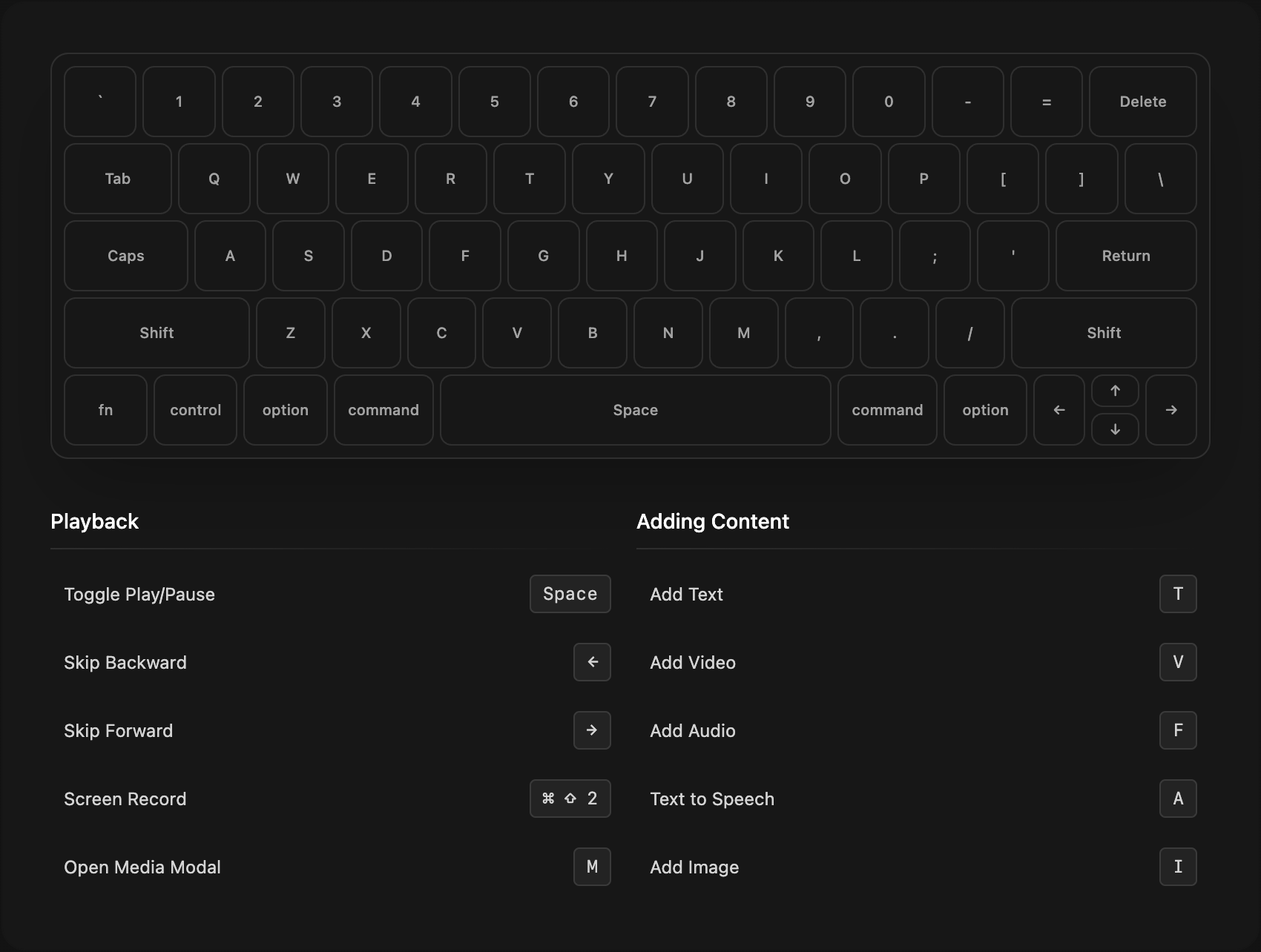
You can now use keyboard shortcuts to make your tasks easier. They're handy for adding videos, audios, and texts, as well as for controlling playback. It's all about making things quicker and smoother for you.
- Add videos, audios, and texts using shortcuts.
- Control play/pause, fast-forward, and rewind.
- Save your work with a simple key press.
This update focuses on making your workflow faster and more efficient.
Jul 30, 2024
AI voice

You can now create an AI-generated voice from any text you input. Plus, it automatically makes captions from the audio files, helping you save time and effort.
- Convert text into AI-generated voice.
- Automatic caption creation from audio files.
This update simplifies voice generation and captioning, making it easier to create professional audio content.
Jul 29, 2024
Upload videos in a timeline

You can now upload videos directly into a timeline, making it easier to manage your video projects. The basic app setup includes features like video uploads and track settings, all designed to streamline the editing process.
- Upload videos directly into a timeline for better project management.
- Set up tracks easily within the app.
- Simplifies the initial app setup for users.
This update is all about making video editing more straightforward and user-friendly, letting you focus on your creative work.
Jul 28, 2024
Project started (first Claude prompt)

Some of my favorite video editors feel limited, while the more powerful ones seem outdated. I started this project to create my ideal video editor because I spend countless hours producing videos for my courses, and the current workflow is inefficient, requiring constant switching between Screen Studio, CapCut, and multiple AI tools.
My goal is to unify AI features with cloud-based video editing and screen recording, along with workflow enhancements inspired by modern tools like Figma and Claude AI.
Jul 27, 2024