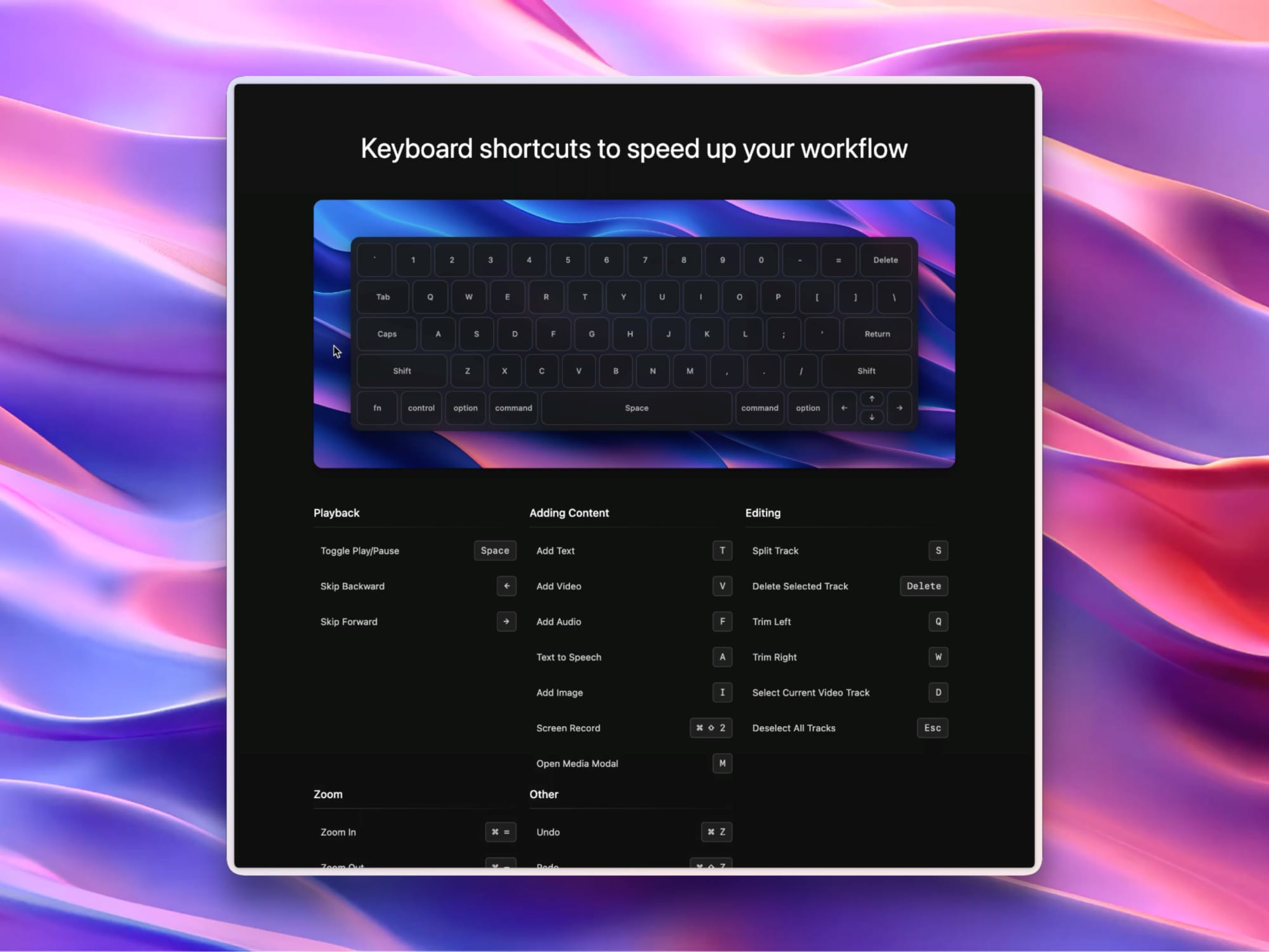AI-Powered Video Editing
& Screen Recording
DreamCut is a brand new AI video editor and screen recorder that works right from your browser. Edit videos effortlessly on any device with powerful AI in the cloud. Supercharge your content with AI voiceovers, a smart chat assistant, instant notes, and stunning image/video generation to wow your audience.
Become a supporter, get discounted early access + a private Slack where I share the designs, code and development process.

lines of code in 78 weeks and 4 days.
45,100 Claude AI Prompts in Cursor.
14,300 Git Commits by one person.
Meng To
@MengTo · designer and coder
I'm building my dream video editor with Claude AI 11k lines of code, 685 commits, 3 full weeks. Cursor, Tailwind, React, Firebase. Web-based, cloud saves, versions, can edit on mobile. This video was recorded using the tool. Never in a million years I thought I was capable but here we are. AI is a multiplier.
Meng To
@MengTo · designer and coder
Generating notes directly from the video editor I'm building with Claude AI I've always wanted the video editor to do 90% of the work for me: generate transitions, zooms, voices, captions, scripts, remove bg noise, and gen images/videos. I want to store everything online and I want to edit on any device, including my phone. I want to chat with my video.
Supported by creators at
Screen Rec
Capture your screen and windows with beautiful framing and zooms
Professional-grade screen recording at your fingertips
Whether you're creating tutorials, recording gameplay, or capturing important moments, our screen recorder offers the flexibility and quality you need. With customizable settings and multiple recording options, you can create perfect screen captures every time.
Screen Recording
Configure your recording settings and click 'Start Recording' to begin.
Recording Type
Sources
The perfect animated background to blow your audience away
Stunning wallpapers, videos and gradients for your videos
DreamCut offers a wide range of background options to make your videos visually appealing. From static images to dynamic videos, create the perfect backdrop for your content.
Image Backgrounds
Choose from a variety of high-quality images or upload your own
Gradient Backgrounds
Create stunning gradient backgrounds with customizable colors and angles
Solid Color Backgrounds
Select from a curated palette or pick your own custom color
Video Backgrounds
Add dynamic video backgrounds to make your content stand out
Keyboard shortcuts to speed up your workflow
Project
- Toggle Play/PauseSpace
- Skip Backward←
- Skip Forward→
- New Project⌘ N
- Open Project⌘ O
- Save⌘ S
- Open ChatC
Insert
- Screen Record⌘ ⇧ 2
- Text to SpeechA
- Add TextT
- Add VideoV
- Add Audio⇧ A
- Add ImageI
- Generate Image⇧ I
- Open Media ModalM
Editing
- Undo⌘ Z
- Redo⌘ ⇧ Z
- Split TrackS
- Delete Selected TrackDelete
- Trim LeftQ
- Trim RightW
- Select Current Video TrackD
- Deselect All TracksEsc
Zoom
- Zoom In⌘ =
- Zoom Out⌘ -
- Set Zoom (1.1x to 1.9x)1-9
- Reset Zoom (1x)0
- Set Zoom to 2x0 0
- Add ZoomZ
- Zoom Position SelectorX
Video Editor
Transform your ideas into stunning videos with our Intuitive Canvas
Edit your video with a powerful and easy-to-use canvas
Our AI-powered canvas brings your creative vision to life. Drag and drop elements, apply effects, and see your changes in real-time. With intelligent suggestions and automated enhancements, creating stunning videos has never been easier.
Manage your video and audio files with search and filters
Access and organize your videos and audios anywhere
Our intuitive media library allows you to easily browse, search, and manage your video and audio files. Add media to your projects with just a click, and see what's used and unused in your project.

Betelgeuse.mp4
1.29 MB • 1/25/2026

Elnath.mp4
1.78 MB • 1/21/2026

Spica.mp4
1.09 MB • 1/15/2026

Antares.mp4
1.44 MB • 1/13/2026

Elnath.mp4
1.33 MB • 12/25/2025

Sirius.mp4
1.82 MB • 12/11/2025

Spica.mp4
1.04 MB • 12/5/2025

Aldebaran.mp4
1.08 MB • 11/30/2025

Pollux.mp4
1.7 MB • 11/29/2025
Mizar.mp4
1.23 MB • 11/9/2025

Sirius.mp4
1.67 MB • 11/9/2025

Procyon.mp4
1.8 MB • 11/8/2025

Arcturus.mp4
1.4 MB • 10/27/2025

Arcturus.mp4
1.29 MB • 10/19/2025
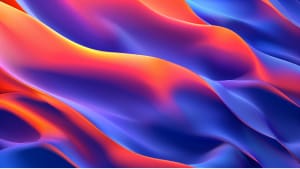
Antares.mp4
1004.71 KB • 10/19/2025
Export your video at 4K, 60 fps for Twitter, TikTok, Instagram, and more
Fine-tune your export options for the perfect result
Our advanced export options allow you to customize your video's FPS, resolution, and quality. Choose the perfect balance between file size and video quality for your needs.
Export Video
FPS: 60
Resolution: 4K
Quality: Perfect
Format: MP4
AI Voice
Voice shy or not fluent? Let AI speak for you, in many languages
Transform your text into lifelike speech with DreamCut
Elevate your video content with our cutting-edge text-to-speech feature. Create professional voiceovers, narrations, and dialogue with ease, choosing from a variety of natural-sounding AI voices or even cloning your own.
– I'm totally not just using Eleven Labs.
AI Voice Generator
Select Voice
AI Image
Generate Images with AI directly in the video editor
Create professional-quality images with DreamCut's AI Image Generator
Elevate your video content with our cutting-edge AI image generation feature. Create custom visuals, backgrounds, and graphics tailored to your project's needs, all with simple text prompts.
AI Image Generator
AI Image Creation
Generate high-quality images from text descriptions using advanced AI
Powerful AI Models
Access state-of-the-art AI models to create stunning visuals for your projects
Explore Images
Explore community-generated images and experiment with prompts
Advanced AI Models
Cutting-edge AI models at your fingertips
Our platform integrates state-of-the-art AI models to enhance your content creation process. From natural language processing to image generation and speech recognition, these models provide powerful capabilities to bring your ideas to life. Explore the different AI models available and leverage their unique strengths in your projects.
AI Model Selection
FLUX.1 [schnell]
Fast Image Generation
Model Details
flux-schnell
The fastest model tailored for local development.
Capabilities:
- Rapid image generation
- Local development
- Open-source availability
- Integration with various platforms
These AI models power various features in our platform, enabling advanced content creation and editing capabilities.
Chat
Chat with your video. Let AI help you.
Enhance your video editing experience with our intelligent chat feature, providing real-time assistance and collaboration tools.
AI Video Editing
Automated video editing with AI-powered tools and suggestions
GPT-4o AI chat
Advanced AI-powered chat for intelligent assistance and collaboration
Content Generation
AI-assisted content creation for scripts, captions, and descriptions
Cloud
Stop losing your videos files – save them in the Cloud.
Access your work anytime, anywhere with DreamCut
Auto-save and version control ensure your work is continuously saved and prevent data loss. Easily review and revert to previous versions, giving you full control over your editing process.
5 - User Interface (32)
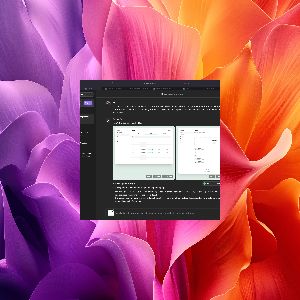


Notes
Generate quick notes from your videos. No extra subscription.
Intelligent note-taking powered by AI
Effortlessly convert your video captions into well-organized notes, blog posts, or social media content. Our AI-powered system analyzes your content and generates structured, coherent text that captures the essence of your ideas.
Continuous Updates and New Features
Video Clip Cropping
Easily crop your video clips to focus on specific areas or remove unwanted portions of the frame.
Apr 9, 2025
Learn more about video clip cropping →
Custom and Cloned Voices
Add custom and cloned voices using your own Eleven Labs API key for personalized voice-overs.
Apr 8, 2025
Clip-Specific Export
Export individual video clips instead of the entire video for more targeted output.
Mar 20, 2025
Advanced Audio Enhancement
Clean Audio feature with Studio Sound quality and Background Noise Removal capabilities.
Mar 16, 2025
Multi-Track Editing
Edit multiple video clips, audio layers, and captions simultaneously in a unified timeline.
Mar 12, 2025
AI Chat Multi-Edit
Enhanced AI Chat capabilities for managing edits across multiple tracks, clips, captions, and global settings.
Mar 12, 2025
Quick Zoom Overlay
Easily edit and add zooms by hovering the bottom right of the Preview, with default zooms automatically added after recording.
Feb 20, 2025
Style Presets
Presets for Captions, Camera and Canvas layouts to quickly apply popular styles.
Feb 10, 2025
Learn more about style presets →
Global and Clip Settings
Set global styles for the entire video while maintaining granular control over individual clips for Captions, Camera and Canvas.
Feb 10, 2025
Word-Level Caption Animation
Precise word-by-word caption animation with accurate timing and synchronization for more engaging video content.
Feb 3, 2025
Enhanced Camera Layouts
Choose camera presets and freely position the video canvas within layouts.
Feb 3, 2025
Advanced Caption Controls
Support for multiple captions with different styles and positions, plus word-by-word animation.
Feb 3, 2025
Custom Font Styles in Inspector
Font style customization now available in the Inspector panel.
Feb 3, 2025
Automatic Transcription
Detaching audio now automatically generates a transcription.
Feb 3, 2025
Enhanced Font Controls
Advanced font customization including size, weight, style, and spacing adjustments.
Jan 9, 2025
Learn more about enhanced font controls →
Collapsible Tracks
Added ability to collapse tracks for better workspace organization.
Jan 9, 2025
WebM Preview Player
Preview exported WebM files directly in the app with playback speed control and MP4 conversion.
Nov 26, 2024
Split Video, Audio and Captions
Split video, audio tracks and captions at the current playhead position for more precise editing control.
Nov 14, 2024
Trim Video, Audio and Captions
Trim the start and end points of video, audio tracks and captions to remove unwanted sections.
Nov 10, 2024
Capture Canvas
Take screenshots of the video canvas. Perfect for creating thumbnails, writing articles or sharing on social media.
Nov 4, 2024
All-in-one video creation suite. Powered by AI.
Screen Recorder, Video Editor, AI Assistant, Voice Generator, Video and Image Generator - all in one powerful package.
Free
$0
Free for all users
- 3 Projects
- Record & Export
- 1080p, High quality, 30 FPS
- Up to 5 mins recordings
- 10 MB video/audio clips
- 500 MB storage
Pro (+30% off during early access)
$14 $20 / month / user
billed yearly
- Unlimited Projects
- Record & Export
- 4K, Perfect quality, 60 FPS
- Unlimited recordings
- 500 MB video/audio clips
- 50 GB storage
- AI Voices (120 mins per month)
- Image/Video Generation, Chat, Notes (1,000,000 tokens per month)
- Remove background noise
- Transcribe Audio/Video
- Premium backgrounds and videos
Pro+ (+30% off during early access)
$28 $40 / month / user
billed yearly
- Unlimited Projects
- Record & Export
- 4K, Perfect quality, 60 FPS
- Unlimited recordings
- 1 GB video/audio clips
- 100 GB storage
- AI Voices (240 mins per month)
- Image/Video Generation, Chat, Notes (2,000,000 tokens per month)
- Remove background noise
- Transcribe Audio/Video
- Premium backgrounds and videos
Supporters receive a 30% discount on early access, plus an extra 20% off the yearly plan. They also get behind-the-scenes access to the product, code, insights, and the opportunity to help shape its development.
Frequently Asked Questions
Refunds are subject to a 5% processing fee and usage fees. For example, if you've used 10% of your tokens/voice, you'll be refunded for 85% of your payment.
This is done because we're completely self-funded and bootstrapped, and there are significant costs to the APIs and bandwidth.
You'll also be invited to view, use and get insights on some of the app UI components. Code is viewable on the site for visual components and features such as landing page elements, animations, video tools, AI tools, modals, etc. You can easily copy the code and ask Claude to rebuild for your product's codebase.
Additionally, you'll get access to a private Slack channel to ask questions, provide feedback and help shape the product roadmap in your specific use case. Your feature requests will be prioritized to ensure that we build the best product for you.